Editing files
Using Hamilton will involve a lot of typing and creating/editing files. There are a selection of editors installed on the system.
The standard powerful (but complicated) editors are provided, such as vim and emacs, but we also provide a number of easier to use alternatives:
The simplest editor is the nano command.
- To open or create a file called job_script.sh: nano job_script.sh
- To save a file, press Ctrl-O
- To exit, press Ctrl-X
Figure 1: nano
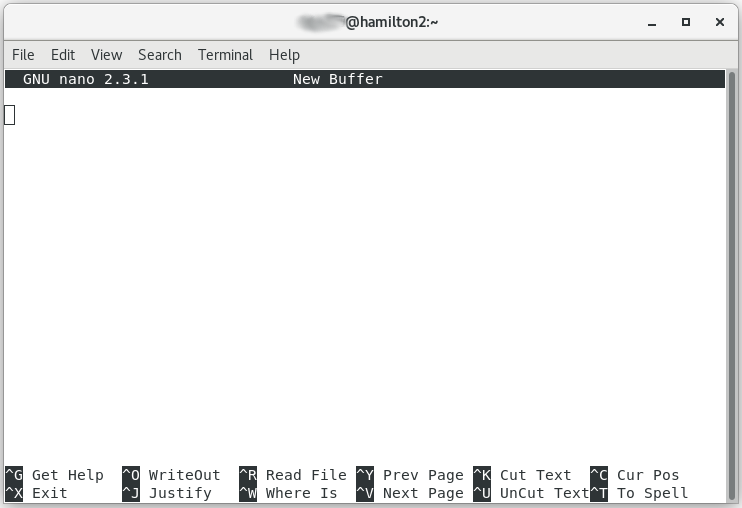
A simple graphical editor is the gedit command.
Figure 2: gedit
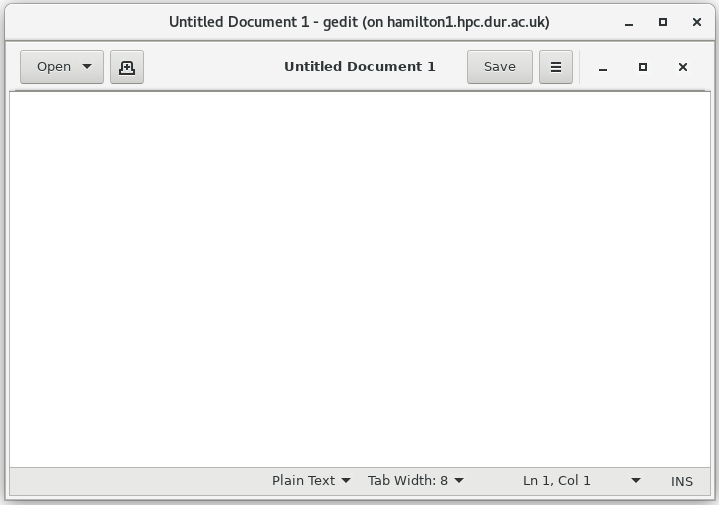


/prod01/prodbucket01/media/durham-university/external-location-photography-/city-shots-/82922-1920X290.jpg)