Hamilton Portal
While the tools listed on the Login page provide most people's access to Hamilton, the portal supplements those with a convenient way to do some common tasks, especially:
- Running intensive, interactive/graphical applications and development tools
- Monitoring how jobs use resources such as CPU cores, memory and temporary disk space through time
- Editing files and copying them to/from Hamilton
It also provides a way to access the Hamilton command line without installing any additional software.
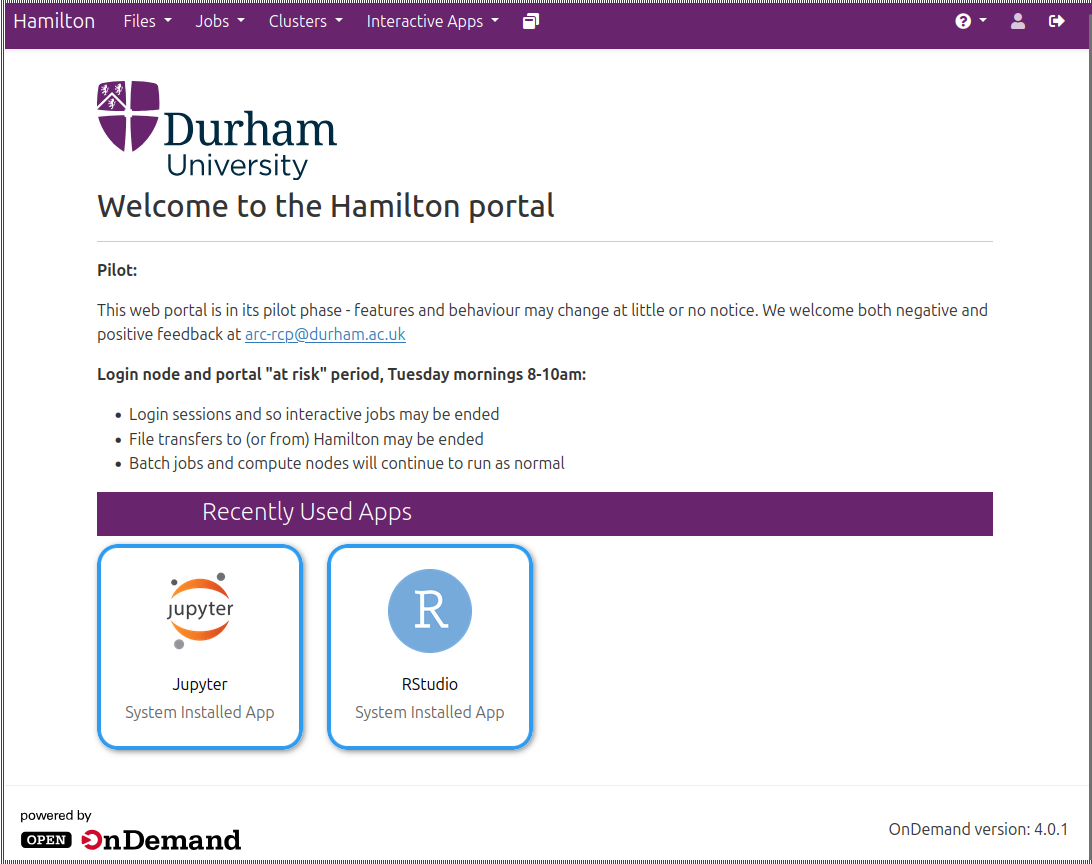
To get started with the portal, navigate to https://portal.hamilton8.dur.ac.uk and enter your username and password when requested. You may also be asked to use multi-factor authentication. If you are unfamiliar with Hamilton's hardware, configuration or policies, you may find it helpful to refer to the wider Hamilton pages for information. You can also reach these pages from the Help menu in the portal.
The portal is currently in a pilot phase and we welcome your feedback on this new facility. While it is in a pilot phase, please note that features and behaviour may change at little or no notice. Like the login nodes, it is "at risk" on Tuesday mornings 8-10am, when there may be maintenance work.


/prod01/prodbucket01/media/durham-university/external-location-photography-/city-shots-/82922-1920X290.jpg)